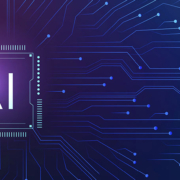A Comprehensive and Easy Guide to Pinterest Analytics
Uncover the secrets behind your pins’ performance with Pinterest Analytics, a powerful tool for understanding and optimizing your Pinterest strategy. Whether you’re a business owner, marketer, or casual user, gaining insights into how your content performs can drive more engagement and growth.
Getting Started with Pinterest Analytics
- Accessing Pinterest Analytics
To access Pinterest Analytics, ensure you have a business account. If not, convert your personal account to a business one. Once logged in, navigate to the Analytics tab on the top menu.
- Understanding Key Metrics
- Impressions: The number of times your pins are seen.
- Engagements: The total number of actions (clicks, saves, etc.) on your pins.
- Close-ups: How often users click on a pin to see it in detail.
- Link Clicks: The number of clicks leading to your website.
- Analyzing Your Audience
Pinterest Analytics provides demographic information about your audience, including age, gender, location, and interests. Use this data to tailor your content to your audience’s preferences.
- Evaluating Pin Performance
Identify which pins perform best by examining the engagement metrics. High-performing pins provide insights into what resonates with your audience, guiding your future content strategy.
- Utilizing Trends and Interests
The Analytics dashboard includes data on trending topics and interests. Align your content with these trends to increase visibility and engagement.
- Monitoring Traffic
Track how much traffic Pinterest drives to your website. This information helps you understand the impact of your Pinterest strategy on overall business goals.
Tips for Optimizing Pinterest Performance
- Create High-Quality Visuals: Attractive, high-resolution images are more likely to be pinned and shared.
- Use Relevant Keywords: Incorporate keywords in your pin descriptions and boards to improve searchability.
- Engage with Your Audience: Respond to comments and interact with users to build a loyal following.
- Experiment with Different Pin Formats: Test various pin types, such as infographics, videos, and carousel pins, to see what performs best.
Pinterest Analytics is an invaluable tool for unlocking the full potential of your Pinterest marketing efforts. By understanding and utilizing the data available, you can create more effective strategies, drive higher engagement, and achieve your business goals.