Mastering Instagram Stories Analytics: Boost Your Brand’s Performance
Utilizing Instagram Stories Analytics to Optimize Your Web Design Strategy
One of the most increasingly popular platforms in modern day advertising is Instagram. More specifically, businesses are harnessing the power of Instagram Stories to connect with their audience effectively. With users now resorting to utilizing the Stories functionality more than scrolling through their feed, Instagram stories provide an invaluable window to connect with short attention spans effortlessly. Despite their potential, many brands fail to grasp the importance of Instagram Stories in their marketing schemes, more importantly in their web design plans. However, these can significantly enhance their performance, especially when performance is tracked and analyzed with Instagram Analytics which includes a comprehensive section dedicated to Stories.
Significance of Instagram Stories Analytics to Your Web Design Strategy
Analytics are integral to any web design or marketing campaign. Without this data and information, it’s nearly impossible for brands to figure out the kind of content that is resonating with their target audience. Is it necessary to create more of the content that’s already working, or should the focus be on trying new content types? Does the current design need an overhaul to match the visitors’ preferences? Without analytics, it’s impossible to answer these questions as effectively. Implementing data-driven decisions is essential for optimizing a brand’s web design plan. Your audience indicates the type of content they expect through their behavior, engagement, and interaction with your website. And while keeping up with general trends can be beneficial, remember that your audience is unique and hence requires a personalized content and web design approach that can be achieved through consistent monitoring of analytics.
To get a better idea of how your content is performing, Instagram Stories Insights can provide valuable feedback. Despite having a myriad of features to play with, not everything might resonate well with the target audience. The role of analytics here is crucial – showing the performance of each Story, and the time users spend on them can all help in curating the perfect Stories that captivate the user’s attention.
Getting Started with Instagram Stories Analytics
Having understood the integral role of Instagram Stories Analytics, let’s delve deeper into how one can find and interpret these insights to optimize their web design strategy.
Accessing Instagram Story Analytics: A Step-by-Step Guide
Ensure that you have a business or creator account to access these services. Once you’ve switched to a business account, navigate to your profile and click on the hamburger menu located at the top right corner. Select “Insights,” followed by “Content You Shared.” Under this tab, choose “Stories” to view all the metrics and insights related to each individual Story. Note that to view Stories in the Analytics tab, you need to have shared Stories in the first place. If any issue arises where recent Stories do not appear in the insights, check if the time frame for the metrics is correctly set in accordance with when the Stories were posted.
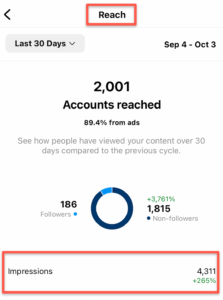
Unlocking the Power of Instagram Stories Analytics For Your Brand
Instagram Stories provide a valuable platform for brands to engage unique customer segments. However, it is crucial to understand and interpret these analytics correctly to optimize your brand’s content strategy. By monitoring metrics like Reach, Impressions, Taps Back, Taps Forward, and User Interactions, you can get insights into your audience’s behavior, preferences, and engagement. This, in turn, allows businesses to create content that resonates with the audience, driving more website visits, improving audience engagement, and increasing brand awareness.
Analyzing Data From Instagram Stories
After reviewing and gathering your metrics from your Instagram Stories, analyzing the data allows you to make informed decisions about your Instagram marketing strategy. All metrics have their weight, but some may be more impactful or applicable to your unique branding and audience.
Comparing Reach versus Impressions provides the number of unique users who saw your Story versus the actual number of views. However, these are not standalone metrics. For instance, if the number of Impressions surpasses Reach, it suggests that users are viewing your Stories multiple times because they find them appealing.
On the other hand, if your Reach is higher than Impressions, it could indicate a wider audience. Alternatively, it may flag that while many users see your Story, they are not viewing it multiple times, indicating a potential lack of interest. Hence, it is vital to understand the interplay between various metrics, to effectively use Instagram Stories for your brand’s enhancement.
Taps Back Versus Taps Forward: A Comparative Approach
Looking at how users navigate through your Story can provide useful insights to tailor your content further. Users tapping back often implies that they are sufficiently interested in your content to view it again. Hence, incorporating similar content types in your Story could prove beneficial.
Conversely, if users are frequently tapping forward through your Story, you may want to reconsider the type of content you’re posting. Again, there are exceptions to consider. A series of fast-paced moments or a lack of interactive features could naturally lead to users tapping forward more frequently.
An important factor to bear in mind while interpreting these metrics is the prevailing social media engagement trend. With decreasing attention span being a universal phenomenon, users are known to consume content rapidly and switch to fresh content the moment they finish with the current one.
Tracking Stories You’re Tagged In
Stories can significantly amplify brand visibility by allowing others to mention your brand in their content. For instance, Instagram giveaways often require users to mention the brand they are promoting. This propagates your brand name to user communities that you might not have reached otherwise.
Sometimes, simply thanking your followers for their mentions through reposting or tagging them in your Story could also yield significant engagement. This not only provides fresh content for your Stories but also improves your social credibility.
Measuring Traffic From Stories
Add tags and links to your Stories to offer more than just content consumption. This could involve clicking through to your profile or website or checking out a product page through a product tag.



